IntelliJ Idea
intellij idea 설정시 참고
Global
Soft Wrap
https://junho85.pe.kr/1466 (opens in a new tab) 블로그 참고
Kotlin
Builder Pattern
Editor > Code Style > Kotlin > Wrapping and Braces
builder 패턴 사용시 자동으로 개행해주는 설정
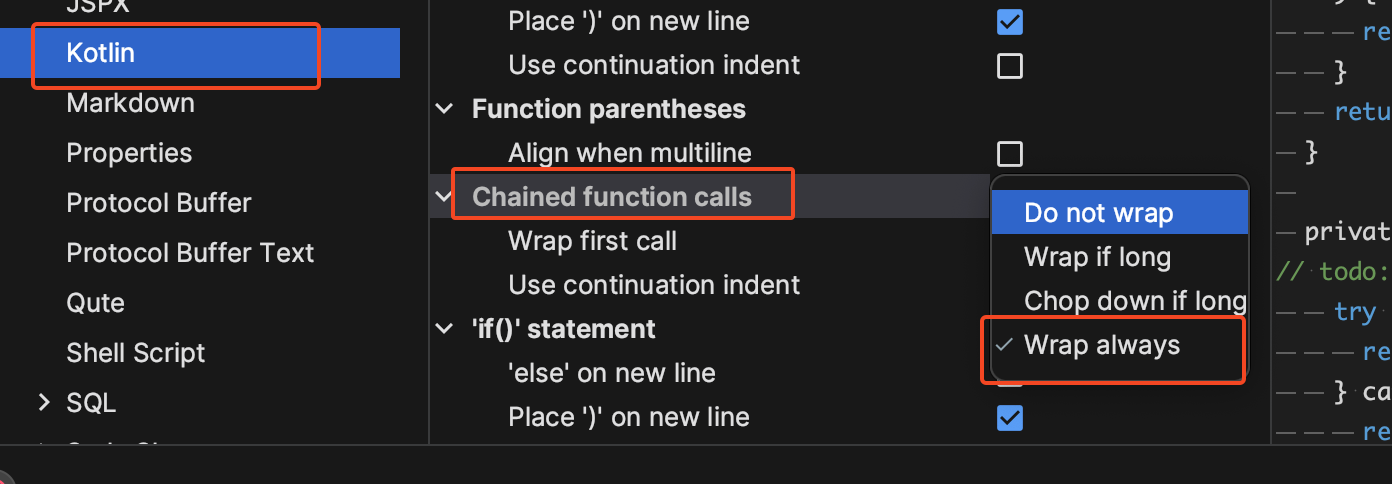

Setting
import 자동 삭제
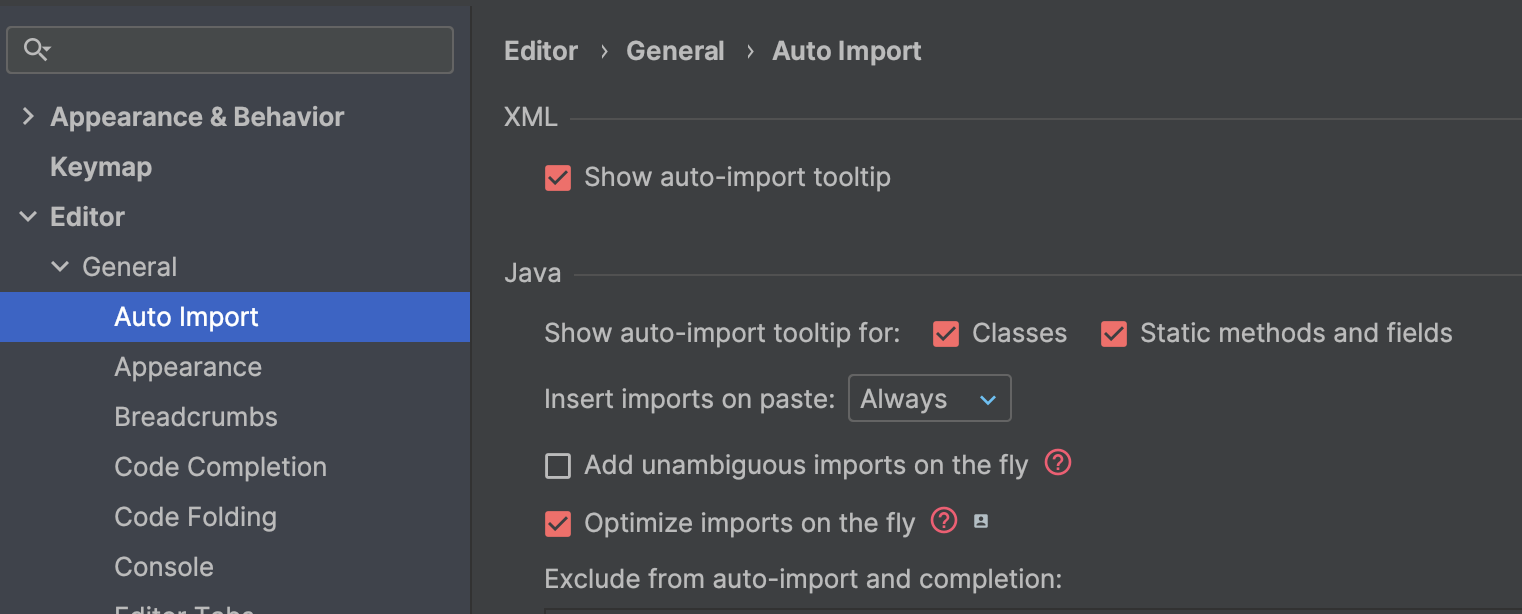
이거 설정하면 안쓰는 import 자동으로 삭제해줌
단축키
cmd + shift + t: 테스트 클래스 생성cmd + option + v: 메서드만 써놓은 라인에 사용하면 return 받는 변수를 자동으로 생성해줌
memberService.findOne(1L);다음과 같은 코드에 단축키를 사용하면
Optional<Member> one = memberService.findOne(1L);아래와 같이 자동 완성
Database
실행계획 보는법
실행할 쿼리 오른쪽 마우스 클릭 > Explain Plan

Bug
Tab 사이즈 엄청 작아지는 버그
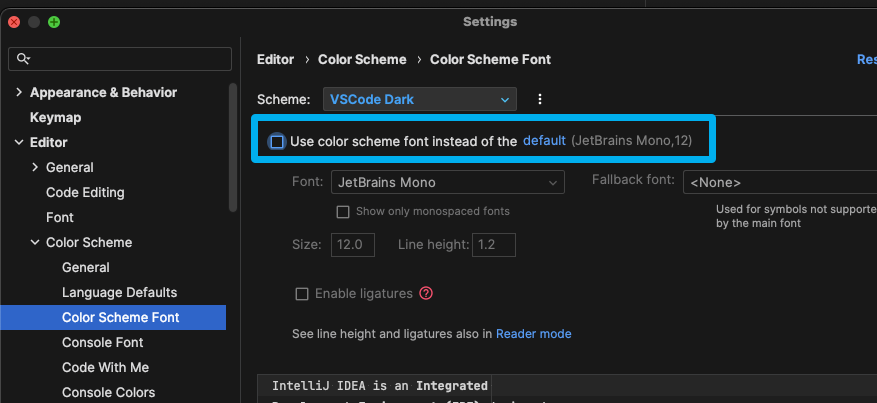
Editor > Code Scheme > Color Scheme Font > Use color scheme font instead of the default 체크 해제하면 해결됨 (왠지는 모름)